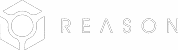So you just crushed your first team-building escape room event, and you are wondering what other tools can help your team up the game. Well, you are in luck. there are many different collaboration tools available for high-performing teams. Some of the most popular include various project management software, online chat platforms, and video conferencing tools. By using these tools, teams can stay organized and communicate with each other more effectively. This can help them to complete tasks more efficiently and work together more effectively overall.
What are collaboration tools?
Collaboration tools are nifty software tools that allow people to work together on projects. There are many different collaboration tools available, and they can be used for a variety of purposes. Some collaboration tools allow people to share files and documents, while others allow people to communicate with each other in real-time. Still, other collaboration tools provide a platform for people to collaborate on code or other digital projects.
What are the benefits of collaboration tools?
There are many benefits to using collaboration tools in the workplace. Perhaps the most obvious benefit is that they can help to improve communication and collaboration between employees. This can lead to a more efficient and productive workplace, as well as a better working environment overall. Additionally, collaboration tools can also help to reduce the need for travel, as employees can collaborate remotely. This can save both time and money for businesses.
Nifty
Nifty software is a new-wave project management tool that reduces project development cycles and improves team productivity by combining collaboration, communication, and automation. Imagine Asana, Slack, & Trello in one truly collaborative workspace.
Motion
Motion plans out what each team member needs to work on each day based on the team’s projects and calendars. This eliminates the need for manual coordination and answers the question of “who’s doing what at when” automatically.
Dowork
An app that cost and time estimate for software projects. Dowork.ai is built for project and account managers working in outsourcing companies , including those in a mobile app development company, to create accurate project estimates.
Trello
Trello is a web-based task management application that creates a shared perspective on any project. It uses the Kanban-style list-making system, which was originally developed by Fog Creek Software in 2011. The company was later sold to Atlassian in January 2017.
Standuply
Project management assistant: Standuply is the #1 Slack Standup Bot. It streamlines how to run daily standups and retrospective meetings asynchronously, slack polls, and tracks team performance to automate your Agile processes.
Notion
Notion is a workspace that can be used for a variety of purposes such as writing, planning, and collaborating. It also allows you to take notes, add tasks, create content with AI (though a plagiarism checker is recommended), manage projects, and more. Notion is similar to a lego structure in that it provides the building blocks and you can create your own layouts and toolkit to get work done.
Twake
Twake is the open-source alternative to Trello, Slack, Drive, and Teams. It is a collaborative work platform that helps you organize and manage all your projects on a single platform. Twake is more productive than its competitors because it is designed to help you optimize your workflow.
UpDiagram
UpDiagram is a project management tool that helps users manage their projects quickly and efficiently. It is a free agile project tool for scrum teams.
Height
Software team project management tools. Tasks, chat, workflows, and more. Sprints, milestones, releases, priorities, bugs reporting, roadmap, change log.
Teamwork
Teamwork is an Irish, privately owned software company headquartered in Cork, Ireland. Teamwork develops task management and team collaboration software, with three main products covering project management, customer support, and real-time internal communications.
ora.pm
Ora is a project management tool that makes it easy to visualize your team’s work, collaborate effectively and avoid stress. You can use an existing methodology or create your own customized approach. Ora provides all the features your team needs to get the job done, including task management, Scrum, Kanban, timeline, schedule, issues tracking, time-tracking, checklists, task relationships, automation, templates, and more.
Hive
Hive is the teamwork platform that Starbucks, Samsung, The Economist, and thousands of businesses use. Join Starbucks, WeWork, Uber, The Economist, and thousands of other businesses that are moving faster with Hive’s powerful project management and collaboration software.
Hello Ivy
Hello, Ivy is a workspace that you can share with your team members to help manage projects and keep everyone on the same page communication-wise. There are lots of useful tools available such as docs, tasks, chat, discussion boards, a weekly planner, files, and timelines. Having all of these tools in one place will help your team to be more productive.
Bubbles
Bubbles is a lightweight, simple, and intuitive tool for communication and collaboration. Combining live screen recording, screen capture, annotation, and in-context comments, it allows teams to collaborate on tasks and workflows both in real-time and asynchronously.
Jotform Apps
Jotform Apps lets you create a company portal where you can store all of your internal documents safely and securely. Create forms to collect data from your employees and allow them to fill out the forms from any mobile device. Collect data and collaborate on the same forms and get everyone involved in the process.
OrgaNice
OrgaNice presents an AI-powered HR management solution tailored for Slack-first teams. Enhance your workplace culture with a focus on active listening, ensuring your Slack-based teams stay organized, recognized, synchronized, and engaged.
How to select a collaboration tool
There are many different collaboration tools available, and the best tool for your team will depend on a number of factors. The first step is to identify what kind of collaboration you need. Do you need real-time chat? Video conferencing? File sharing? Once you know what features you need, you can start looking at specific tools.
There are a few things to keep in mind when selecting a collaboration tool. First, consider the size of your team and the way they work together. Do you need a tool that can support a large number of users? Or is something more intimate for a smaller team? Second, think about your budget and whether you need a free or paid tool. Finally, take into account any security concerns and make sure the tool you choose has the appropriate security measures in place.
How to test a collaboration tool
There are a few key things you should look for when testing a collaboration tool:
- Ease of use: can users easily find what they need and navigate the interface?
- Functionality: does the tool provide all the features you need?
- Flexibility: can the tool be customized to fit your specific needs?
- Compatibility: will the tool work with the other software you use?
To test these factors, you should first create a test project and invite some users to collaborate. Then, observe how users interact with the tool and see if there are any areas that need improvement. Finally, ask for feedback from users to get their thoughts on the tool.
Best practices when migrating from an existing collaboration tool
When migrating from an existing collaboration tool, it is best practice to ensure that all data is backed up and transferred to the new system. It is also important to ensure that all users are properly trained on the new system and that any customizations or app integrations are properly set up. Finally, it is a good idea to run a pilot with a small group of users before rolling out the new system to everyone.
Conclusion
Technology is improving quickly, and it’s good to try out new collaboration tools on a regular basis. With new tools, you can work more efficiently and effectively with your team. It’s important to stay up-to-date on the latest technology so that you can be as productive as possible.