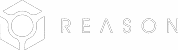This guide to office ergonomics has tips to help you avoid fatigue and improve productivity
Implementing these ergonomic adjustments not only contributes to a healthier work life but also promotes efficiency and focus. By prioritizing your comfort and alignment, you can tackle your daily tasks with renewed vigor and excellence.
What are Office Ergonomics?
Ergonomics is the science of designing the workplace, keeping in mind the capabilities and limitations of the worker. The goal of office ergonomics is to design your office work so that it fits you and allows for a comfortable and productive day without causing fatigue or injury. Ergonomics can help an office worker by adapting the equipment, such as ergonomic chairs, ergonomic keyboards, ergonomic mice, and ergonomic desks, to fit the worker’s body and reduce the risk of workplace injuries.
Insufficient Ergonomic Infrastructure and Your Health
Poor ergonomics in the office can significantly impact your health, leading to various work-related musculoskeletal disorders. When office equipment, like an office chair, keyboard, and mouse, isn’t ergonomically positioned, it can cause strain on your body. For example, if your chair doesn’t support the lower back properly or if the keyboard and mouse are placed too high or too low, it can result in poor posture. Sitting in a slouched position or with your head tilted forward for long periods of time can lead to back pain, shoulders and neck strain, and pressure on the wrists and elbows, escalating the risk of developing conditions like carpal tunnel syndrome.
Common Ergonomic Office Improvements
Below is a list of common hurdles that might be physically get in the way of our best wellbeing in an office environment. Most of these factors are small, but can be seen everywhere in your office, causing unnecessary stress and discomfort to your day.
Work Environment
The way our offices are setup may not be conducive to ergonomics. If your computer monitor is facing a window, changing the angle of the screen can reduce eye fatigue from glare. Perhaps you frequently access heavy objects from tall heights or reach for documents in low drawers; changing the locations of objects in your office so that they are easier to access can reduce strain on your body.
Computer Accessories
One key to enhancing office ergonomics lies in optimizing the use of computer accessories. Ergonomic keyboards and mice are designed to reduce strain on the user’s hands and wrists, promoting comfort and preventing injuries.
Computer Monitor
Moreover, monitor stands or arm mounts can significantly improve posture by raising screens to eye level, reducing neck and back strain. These improvements not only boost productivity but also contribute to a healthier work environment.
Desk Chair
Upgrading to an ergonomic desk chair is a pivotal office improvement, offering profound benefits for posture and productivity. This chair is designed to support the natural curve of the spine, reducing the risk of back pain. Features such as adjustable seat height, lumbar support, and flexible armrests cater to personalized comfort, ensuring users maintain an optimal seating position throughout the day. Consequently, it enhances focus and efficiency, making it an essential asset for any workspace.
Desk Height
One significant ergonomic office improvement centers on adjusting the desk height to suit the individual user’s needs. Proper desk height can drastically reduce the strain on one’s back, wrists, and shoulders, promoting better posture and comfort throughout the workday. Ideally, the desk height should align with the elbows when seated, allowing the arms to rest comfortably without strain. Implementing adjustable desks or desk raisers are practical solutions to achieve this optimal setup.
Laptop Orientation
Improving the laptop orientation is a fundamental aspect of ergonomic office improvements. Proper setup involves positioning the screen at eye level to reduce neck strain, using an external keyboard and mouse to maintain a natural arm and hand position, and ensuring the laptop is at a comfortable viewing distance to avoid eye strain. These adjustments significantly enhance comfort and productivity while reducing the risk of repetitive strain injuries.
Office Phone
Improving the ergonomic setup of an office phone can significantly reduce strain and discomfort during long work hours. Firstly, ensuring the phone is within easy reach prevents unnecessary stretching. Secondly, using a headset can dramatically reduce neck strain by allowing the head to remain in a neutral position. Lastly, programming frequently dialed numbers can save time and decrease repetitive stress. These simple adjustments can make a major difference in maintaining comfort and productivity.
Wrapping up…
As you can see, a few minor changes can reduce the pain points adding up in your work environment. These tweaks will leave you feeling less tense and more energized by the time you have finished working. All of these solutions are easy changes that can be made with a simple accessory or relocation of common workspace items.