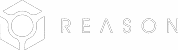System administration is the backbone of any organization’s IT infrastructure. It involves managing and maintaining computer systems, networks, and servers to ensure they operate smoothly and securely. In today’s digital age, where businesses rely heavily on technology, implementing best practices in system administration is crucial for the efficient functioning of business processes. This article delves into the key practices every system administrator should follow to optimize system performance, enhance security, and streamline business operations.
Getting a Better Understanding of System Administration Best Practices
Before diving into the specifics, let’s understand what system administration best practices entail. These practices encompass a wide range of activities, from regular backups to monitoring system performance and ensuring robust security measures are in place. By adhering to these best practices, an admin can minimize downtime, protect against data breaches, and effectively manage resources to meet organizational goals.
What are the core principles of system administration?
- Proactive Maintenance: Regularly maintaining and updating systems to prevent issues before they occur.
- Security: Execute robust security measures to safeguard against unauthorized access and data breaches.
- Efficiency: Optimizing system performance to ensure smooth operations and minimal downtime.
- Documentation: Keeping thorough documentation of configurations, changes, and troubleshooting procedures for reference.
- Automation: Leveraging automation tools to streamline repetitive tasks and improve efficiency.
- Monitoring: Continuously monitoring system performance and security metrics to detect and address issues promptly.
Implementation
Now that we have a foundational understanding of system administration, let’s explore some specific best practices that every system admin should follow:
Regular Backups
Regular Backups are crucial for maintaining the security and integrity of your data. As a system administrator, it is important to deploy regular backups of your web server and disk to ensure that in the event of an attacker gaining access to your system, you can quickly restore your data to its previous state. By monitoring your system and conducting regular backups, you can disable the impact of potential security breaches. It is also recommended to modify the privacy policy to ensure that user’s credentials are protected.
Monitoring System Performance
Monitoring system performance allows administrators to identify bottlenecks, resource constraints, and potential issues before they impact operations. Utilizing monitoring tools and setting up alerts for abnormal behavior can help administrators proactively manage system performance.
Enact Strong Password Policies
Assign different passwords for each user name and admin account to avoid using easy-to-guess credentials. Make sure that your system requires authorization for grant access and locking the account after multiple failed login attempts. System administrators should follow the best practices to customize access rights based on stakeholder requirements and the statutory regulations.
Implementing Security Measures
Security should be a top priority, which includes configuring firewalls, deploying intrusion detection systems, regularly updating software and firmware, and conducting security audits to identify and address vulnerabilities. Utilize IP filtering and SSH for secure administrative access. Employ authentication methods and adhere to system administrator best practices to safeguard systems. Keep your system updated with the latest hardware and software to minimize the risks of infection.
Managing User Access
To maintain system security, it is important to carefully manage user access. Sysadmins should regularly review and update user permissions to minimize the risk of unauthorized access or damage caused. When granting access to multiple users, it is crucial to ensure that each user has the appropriate level of access based on their role within the organization. Disclaimers should be used to remind users of their responsibility to protect their login credentials and report any suspicious activity.
Disaster Recovery Planning
Preparing for potential disasters such as hardware failures, natural disasters, or cyber attacks is critical. An admin should develop comprehensive disaster recovery plans, including backup and restoration procedures, to minimize downtime and data loss in the event of a catastrophe.
Documentation and Knowledge Sharing
Thorough documentation of configurations, procedures, and troubleshooting steps is invaluable for maintaining system stability and continuity. Admins should document changes, incidents, and resolutions to facilitate knowledge sharing and ensure consistency across the organization.
Automation of Routine Tasks
Automating repetitive tasks such as software updates, backups, and system monitoring can significantly improve efficiency and reduce the risk of human error. A system admin should leverage automation tools to streamline workflows and focus on more strategic initiatives.
Regular Security Training
Cybersecurity threats are constantly evolving, making ongoing training essential for system administrators and end-users alike. Regular security training sessions can help raise awareness of potential risks and educate users on best practices for data security and privacy.
Finally…
In conclusion, implementing best practices in system administration is essential for optimizing system performance, enhancing security, and ensuring the efficient operation of business processes. By following the principles outlined in this article, system administrators can proactively manage IT infrastructure, mitigate risks, and support organizational goalseffectively.
Key Takeaways:
- Regular backups are crucial for protecting against data loss.
- Monitoring system performance allows for proactive issue resolution.
- Strong password policies are essential for security.
- Apply security measures and managing user access are critical for protecting against cyber threats.
- Disaster recovery planning and documentation facilitate rapid response to emergencies.
- Automation of routine tasks improves efficiency and reduces errors.
- Regular security training is essential for staying ahead of evolving threats.