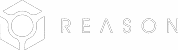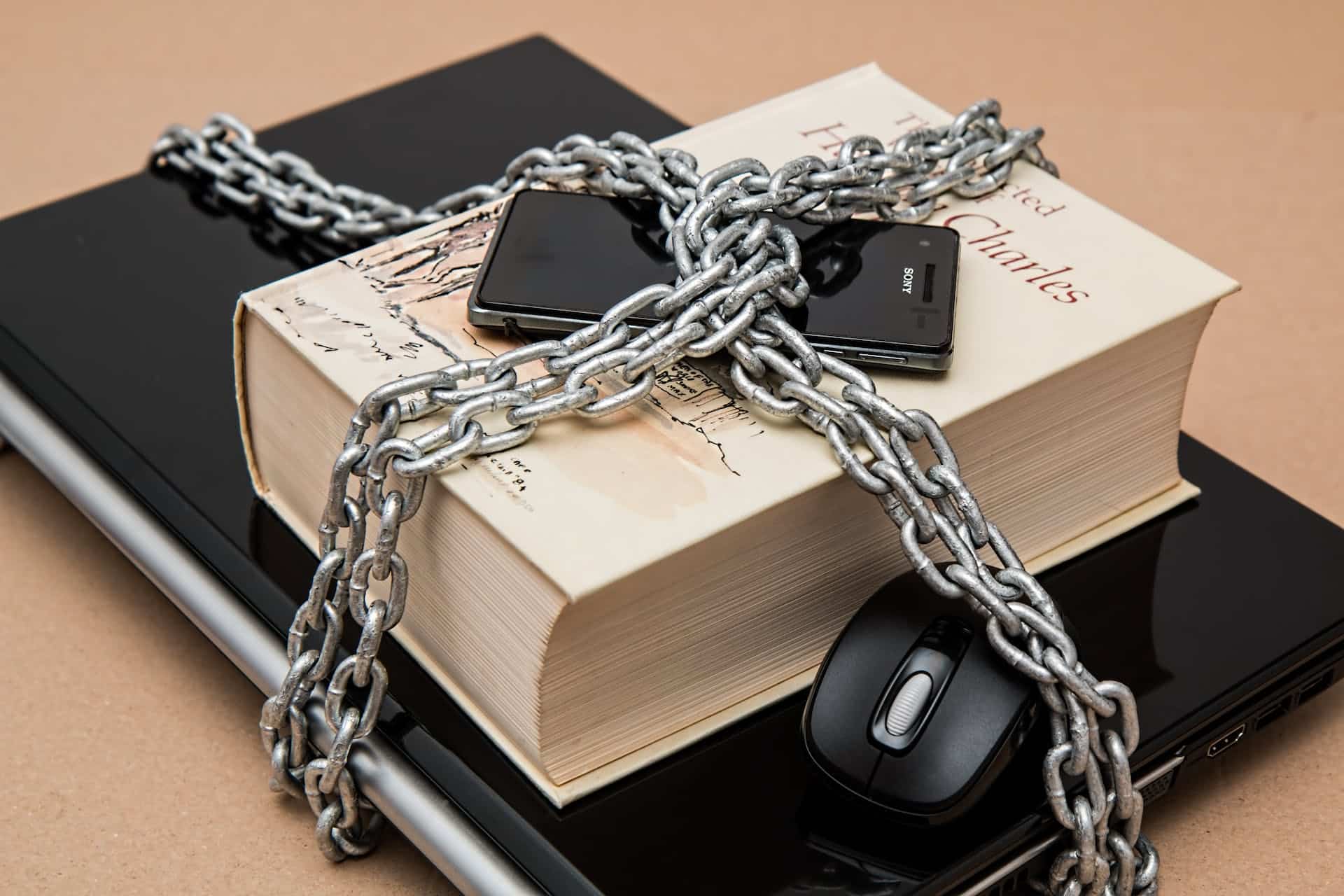In today’s digital age, the importance of strong password management cannot be overstated. With the increasing number of online accounts and the growing sophistication of cyber attacks, it is essential to prioritize and implement best practices for password security. From creating strong, unique passwords for each account to regularly updating them, there are several key strategies that can help individuals and organizations safeguard their sensitive information. In this article, we will explore 10 password management best practices that can significantly enhance your online security.
1. Never use the same password for multiple accounts
It is crucial to never reuse passwords for multiple accounts. Using the same passwords across multiple accounts poses a significant security risk, as it increases the likelihood of unauthorized access to multiple services if one account is compromised by a weak password. It is important to create unique and complex passwords for each account to prevent cyber attacks and increase your digital security.
2. Don’t use personally identifiable terms
Easy-to-guess passwords often use personally identifiable terms such as your name, names of spouses, birthdate, or address – it is best password practice to avoid those details. Using such information can make it easier for hackers to guess your password and access your accounts. Instead, opt for a combination of letters, numbers, and special characters that are not related to your personal information. Security experts recommend using a password manager to generate and securely store these complex combinations. This will increase your password strength and make it harder for unauthorized individuals to gain access to your sensitive information.
3. Avoid using common words or phrases
Password security starts with avoiding the use of common words or phrases that are easily guessable. Instead, opt for a combination of letters, numbers, and special characters to make it more secure. Whenever possible, avoid using accessible personal information such as birthdays, pets’ names, or favorite sports teams. By creating a unique and intricate password, you can better protect your personal information from unauthorized access and potential security breaches.
4. Use different types of characters
Password complexity is one of the best practices to enhance your cybersecurity. Include a mix of uppercase and lowercase letters, numbers, and special symbols like !, @, or *. This variety of characters creates strong barriers for attackers to crack your password through brute force attacks. It’s also a good idea to avoid using easily guessable information such as personal names or birthdays. By diversifying the types of characters in your password, you can better protect your accounts from unauthorized access.
5. Make it long
Password length is crucial to ensure security to your digital identity and contribute to effective password security. Short passwords are easier to crack, while longer passwords are more difficult for attackers to guess or break. By using a combination of upper and lower case letters, numbers, and special characters, you can further enhance the security of your password. Aim for a password that’s at least eight characters long to make it more challenging for unauthorized cybercriminals. Remember, the longer and more complex your password, the better protected your accounts will be.
6. Consider using an alphanumeric phrase
When creating a new password, consider using an alphanumeric phrase for added security. By combining letters, numbers, and symbols in a memorable phrase, you can create a strong and unique password that is difficult for hackers to crack. Using an alphanumeric phrase can also make it easier for you to remember your password without having to write it down. This added layer of security can help protect your personal and sensitive information from unauthorized access.
7. Utilize multi-factor authentication
Utilizing multi-factor authentication(MFA) is critical for protecting your online accounts from unauthorized access. By requiring at least two forms of verification, such as a password and a unique code sent to your phone, MFA adds an additional layer of security to your accounts. This makes it much more difficult for attackers to gain access to your personal information. Take the time to enable MFA on all of your important accounts to ensure their protection.
8. Change your passwords regularly
Regularly updating your passwords can prevent unauthorized access and protect you from potential cyber threats. A password change at least every few months can help you stay one step ahead of potential hackers and keep your sensitive information safe. Additionally, using unique and robust passwords for each of your accounts adds an extra layer of security. Always prioritize the safety of your online presence by making frequent password changes.
9. Never save or share passwords
It is crucial to never save or share your passwords, as it poses a significant security risk. Saving passwords on devices or browsers can make it easier for hackers to access sensitive information. Sharing passwords with others also increases the likelihood of unauthorized access to accounts and potentially exposes personal data to exploitation. To mitigate these risks, it is essential to use a secure password manager such as Bitwarden and refrain from disclosing passwords to anyone, irrespective of the circumstances.
10. Use a password manager
Using a password management system can greatly improve your cybersecurity. It allows you to create stronger passwords (or generate new ones) for all of your personal accounts. This system stores stronger passwords generated and can act as an inventory of account management, allowing for the ability to visualize which accounts adhere to password best practices and which are too easy to remember. Additionally, a password manager can automatically fill in your login information for you, saving time and frustration. Some access management platforms offer the ability to access your passwords on multiple devices – you never have to worry about forgetting a password again. Once the password manager has been configured, you will be prompted to create a master password that will be used to access all passwords saved to your access management platform. Overall, using a password manager is a smart and convenient way to keep your accounts secure. Using a password manager is essential for ensuring the security of your sensitive information. It allows you to store all of your passwords in one encrypted location, making it easy to access and use strong, unique passwords for each of your accounts. With the ability to generate and store complicated passwords, a password vault helps protect against hacking and unauthorized access to your personal and financial accounts.
Finally…
Safeguarding personal and sensitive information in the digital realm demands a comprehensive approach to password security. The ten highlighted practices underscore the critical importance of creating unique and strong passwords, avoiding easily guessable information, and embracing multi-layered defenses like two-factor authentication. The emphasis on password complexity, length, and the use of alphanumeric phrases reinforces the notion that a robust defense against cyber threats involves diligence in crafting and regularly updating passwords. The incorporation of password managers emerges as a practical and efficient solution, offering the ability to generate, store, and manage secure passwords across multiple accounts. As cyber threats (like phishing attempts and data breaches) evolve, individuals are encouraged to adopt these practices collectively, thereby fortifying their online presence and contributing to a safer digital environment.