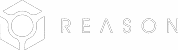Introduction to Google Tools and Google Products
Ever stare at a blank document, willing ideas to appear? That was me last week, struggling to brainstorm content for a presentation. Then, a lightbulb moment: Use Google Docs! With its collaborative features, I could bounce ideas off a virtual whiteboard in real-time with my teammate, and within minutes, our presentation outline was taking shape.
Look beyond the familiar Google search results, because Google offers a treasure trove of tools that go far beyond finding information. This suite of free applications, known as Google Workspace, can transform the way you work, brainstorm, and collaborate – all seamlessly integrated for ultimate productivity.
The Power of Google Workspace: Tools to Help Boost Productivity
Google Workspace is your one-stop shop for conquering to-do lists and collaborating seamlessly. Here’s a peek at what some of its key applications can do for you:
Google Docs: Your Real-Time Document Hub
- Ditch the email ping-pong! Google Docs lets you create, edit, and share documents simultaneously with others. Brainstorm with friends, collaborate on family projects, or work on reports with colleagues – all in real-time.
- Forget version control woes. Google Docs tracks every change, allowing you to see edit history, add comments and suggestions, and revert to previous versions if needed.
Google Sheets: Online Spreadsheet Editor
- Spreadsheets shouldn’t be scary! Google Sheets empowers you to build and manage spreadsheets for budgets, project timelines, customer relationships (e.g., using a Google Sheets CRM template), or in-depth data analysis.
- No math whiz? No problem! Utilize a vast library of formulas and functions to automate calculations and crunch numbers with ease. (e.g., a confidence interval calculator)
- Transform your data into clear, impactful visuals. Create beautiful charts and graphs to present your findings in a way that resonates.
Google Slides: Design Presentations That Dazzle
- Ditch the static presentations. Google Slides equips you to design and deliver presentations that grab attention.
- Collaborate with your team in real-time, ensuring everyone is on the same page.
- Infuse your slides with multimedia elements like images, videos, and animations to create a truly engaging experience.
Check out our blog post on Employee Career Advancement Opportunities
Beyond the Workspace: Diverse List of Google Tools
While Google Workspace is a productivity powerhouse, Google’s toolbox extends far beyond. Here are some additional gems to elevate your digital experience:
Google Voice: The Best Way to Take Calls
Google Voice is a google app designed to help users manage their phone number and messaging service in one convenient, AI-powered dashboard. It makes it easy to take calls and texts on any mobile device or computer. With google features like instant messaging and google input tools, communication is seamless.
One of the best features in google Voice is the ability for users to have a free local search phone number, perfect for business owners who want to keep their google business and personal life separate. It also integrates with other google services like google alerts, making it a must-have online service for any business online.
Google Calendar: Your Master of Time Management
Feeling overwhelmed? Tame the chaos with Google Calendar. Effortlessly organize your schedule, appointments, and deadlines in one central location. Set reminders and deadlines to stay on top of tasks and ensure important events don’t slip through the cracks. Google Calendar integrates seamlessly with other Google services, creating a beautifully synchronized workflow.
Google Keep: Your Digital Sticky Notes on Steroids
Inspiration can strike anytime, anywhere. Google Keep is your digital catch-all for ideas, notes, and to-do lists. Capture fleeting thoughts, jot down grocery lists, or brainstorm project ideas – all on the go! Keep your thoughts organized with labels and color-coding. Set reminders to ensure important tasks don’t get lost in the shuffle. The best part? Access your notes from any device, ensuring your thoughts are always at your fingertips.
Google Drive: Your Secure Cloud Storage Solution
Ditch the bulky flash drives and external hard drives. Google Drive provides a secure haven for all your files in the cloud. Documents, photos, videos – you name it, Google Drive can store it. Access your files from any device, anytime, ensuring you always have what you need. Collaborate effortlessly! Share files and folders with ease, allowing you to work seamlessly with others.
Google Search: Your Gateway to Knowledge
Of course, we can’t forget the OG Google: the search engine that started it all. The Google search console remains the undisputed champion for information retrieval, offering a universe of knowledge at your fingertips.
Simply type in your query, and Google will scour the web, presenting you with the most relevant and up-to-date results. But Google Search is more than just a basic search bar.
Google Maps: Your Digital Atlas for Navigating the World
Gone are the days of wrestling with crumpled paper maps and squinting at indecipherable road signs. Google Maps has revolutionized the way we explore and navigate the world, transforming it into a digital atlas at your fingertips.
- Effortless Navigation: Whether you’re a seasoned traveler or a local on a weekend adventure, Google Maps guides you with turn-by-turn navigation for cars, bikes, public transportation, and even walking routes. Real-time traffic updates ensure you avoid congested roads and reach your destination efficiently.
- Beyond Point A to Point B: Google Maps isn’t just about getting from here to there. It’s a comprehensive resource for exploring new places. Discover nearby restaurants, cafes, attractions, and points of interest, all complete with user reviews, ratings, and photos to help you decide.
- A Glimpse Before You Go: Immerse yourself in a destination with Google Street View. Virtually traverse streets, get a 360-degree view of locations, and scout places out before you visit.
More Than Just Maps:
- Planning Made Easy: Are you a meticulous planner? Google Maps allows you to save favorite locations, create custom lists, and share them with friends and family – perfect for crafting the ideal itinerary for your next trip.
- Always Find Your Way Back: Never get lost again! Google Maps keeps track of your parking location, a lifesaver in unfamiliar territory.
- Local Knowledge at Your Fingertips: Stay informed with live information about public transportation schedules, business hours, and any unexpected road closures.
Advanced Features for Power Users
- Feeling overwhelmed by search results? Utilize advanced search features and filters to refine your search.
- Want to find information on a specific website? Use the “site:” operator to narrow your search.
- Looking for information from a specific timeframe? Use the date range filter to target relevant results.
With a little exploration, you can unlock the full potential of Google Search and become a true information master.
Check out our blog post on Team Building Activities in San Francisco
Bonus Useful Google Tools
Here are a few hidden gems, including some familiar faces, to add to your toolkit:
Google Forms
Need to create surveys, quizzes, or polls? Ditch the pen and paper! Google Forms allows you to design user-friendly forms to gather information effortlessly. Collect data, analyze responses, and create beautiful charts – all within a user-friendly interface.
Google Translate
Conquer language barriers with Google Translate. Translate text, speech, websites, and even documents on the fly, supporting a vast array of languages. This tool is a lifesaver for travelers, language learners, and anyone working in a globalized world.
Google Earth
Explore the world like never before with Google Earth. Soar over mountains, dive into oceans, and virtually travel to any corner of the globe. Explore historical imagery to see how places have changed, or embark on 3D tours of famous landmarks. Google Earth is a powerful educational tool and a fantastic resource for armchair travelers.
Google Ads (formerly Google Adwords)
Have a business or creative project you want to promote? Reach a targeted audience with Google Ads. This advertising platform allows you to create text, image, and video ads displayed on search results pages and websites across the internet. Tailor your campaigns to specific demographics and interests, and then use Google analytics plus Google tag manager to see how well your campaign has done relative to Google ads pricing. Remember, Google Ads does not directly translate your ads, but it allows you to target specific languages for your campaigns.
Google Scholar
Dive deep into academic research with Google Scholar. This specialized search engine indexes scholarly articles, theses, and books, allowing you to find credible sources for academic papers, research projects, or simply expanding your knowledge on a specific topic.
Google Arts & Culture
Embark on a virtual journey through history and culture with Google Arts & Culture. Explore museum collections from around the world, delve into historical artifacts in stunning detail, and even take virtual tours of iconic landmarks – all from the comfort of your couch.
Google Podcasts
Fuel your learning and entertainment with Google Podcasts. Discover a vast library of podcasts on a multitude of topics, from true crime to comedy to in-depth interviews with thought leaders. Listen on the go, at home, or anywhere you desire to learn and be entertained.
Remember, this is just a glimpse into the ever-expanding world of Google tools. With a little exploration, you can uncover even more gems to streamline your workflow, quench your thirst for knowledge, or simply have some fun. So, keep exploring and unleash the full potential of Google!
Check out our blog post on 7 Effective Strategies To Improve Your Relationship With Your Boss
Conclusion on Google Tools
Google’s offerings extend far beyond the familiar search bar. From real-time document collaboration to capturing fleeting ideas with Google Keep, Google equips you with the tools to boost productivity, conquer information overload, and streamline your digital life.
This is just the tip of the iceberg! Explore Google Maps to navigate unfamiliar territory, utilize Google Translate to bridge language barriers, or delve into Google Photos to manage your digital memories. The possibilities are endless.
So, unleash your inner explorer and dive deeper into the world of Google. There’s a treasure trove of tools waiting to be discovered, all designed to empower you and make your life a little bit easier.